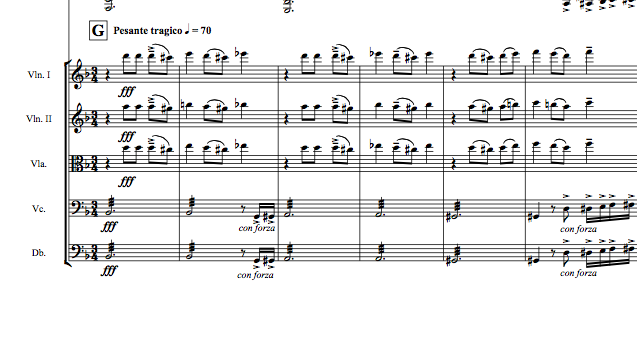This is my 16th post, and this assignment is due today, on the 16th of May.
Coincidence, no?
For my last post, I’m just tidying up all my files, making sure things are uploaded to the right place, and checking my work against the marking rubric to assure myself that I’ve done all the required work to an excellent standard. This has honestly taken more than a couple of hours.
In this whole process of writing my unit of work and lessons, I’ve been highlighting everything in my word docs that I’ve needed to link resources to/complete/fix/edit.
Yellow nearly everywhere, I know 🙂

But I’m getting there, slowly but surely.
I find it cool that in SeeSaw, you can ‘join the classroom’ through a QR scanner. Seesaw actually gives teachers a printable instructions PDF for students to use (page 2). I found out that you can scan the printed piece of paper using the camera of your device, which helps, so that you don’t have to use your phone, but could use your macbook instead. The only thing is that it wastes trees. Maybe if you took a photo of the QR code on your phone and used that instead of paper? Hmm, I might test that out to see if it makes life any easier for the marker of this assignment (Update: And nope, it didn’t work).
The problem with getting text class codes to join a SeeSaw class is that they expire after 15 minutes. (Sorry to whoever is marking my assignment! If I had known, I might have experimented with another LMS that I haven’t used yet). So unless the marker is going to mark my assignment as soon as I submit it, I don’t think that option will work. They might just have to email or message me to send them a link that they have to open within 15 minutes!
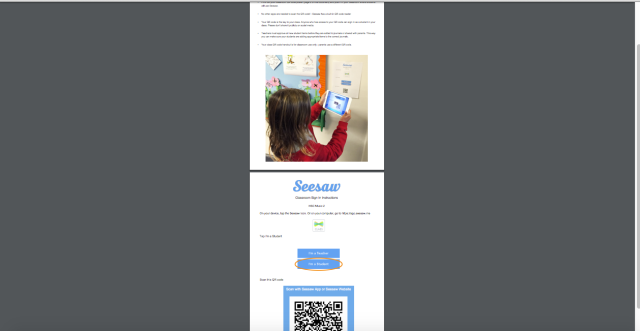
I realised that you have to use the QR scanner FROM THE SEESAW APP! So I downloaded it on my phone and it worked! I just didn’t read the instructions properly. Woops..
I’ve also individually linked each resource to a url on my unit of work document. So that just in case the marker isn’t able to get onto SeeSaw (and see the bit of extra work I did to put everything onto an LMS for my hypothetical students), the files are still accessible.
Also, I realised that I can’t just copy and paste the link from Popplet into Seesaw, because popplet requires you to type in people’s email addresses… See?

But, I’ve given instructions to the marker at the bottom of my unit of work on how to access everything, or to message me their preferred email address so that I can personally add them when they get around to marking!
I’ll be back, I’m just going to check everything one more time before I post this, and finally submit it!
PHEW #thatfeelingwhenyousubmitanassignment
Yes I only have 35 words I just put my Unit of Work files in a dropbox file and that’s the blue url that you can see in my submitted document.
So thus concludes my blogging about this unit of work and long hours of awake-ness.
(I need to go to a 3 hour orchestra rehearsal, like now!) – SUSO, the orchestra that played Rojas’ piano concerto and led me to his piece!
Anyway, I hope you all found my processes rather interesting to read about.
Until next time, (hopefully there’s no next time, but I’m guessing we might have more this blogging next semester!)
Abi 🙂




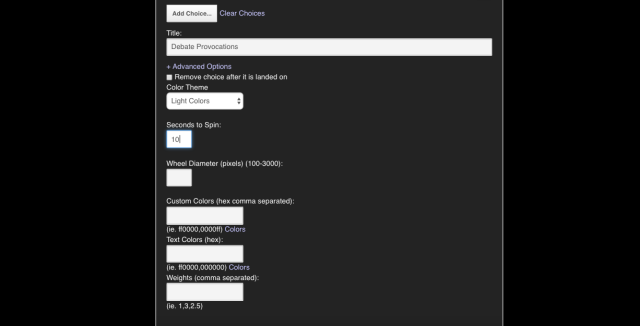
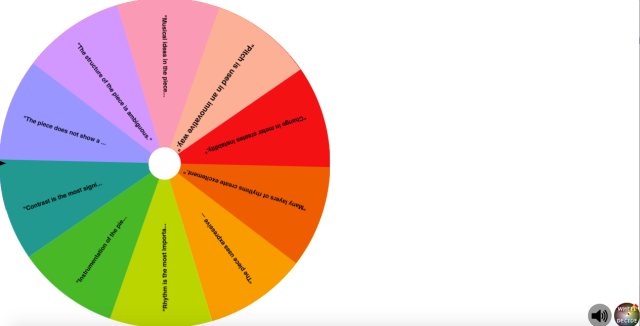








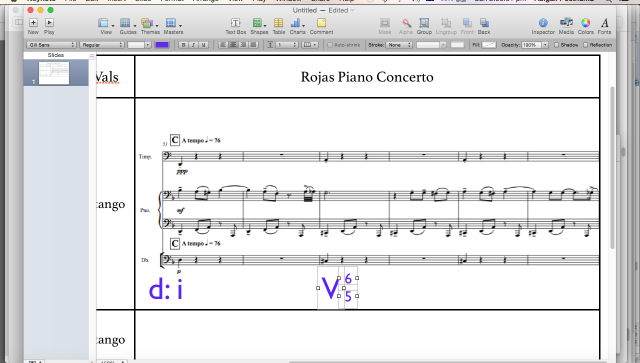
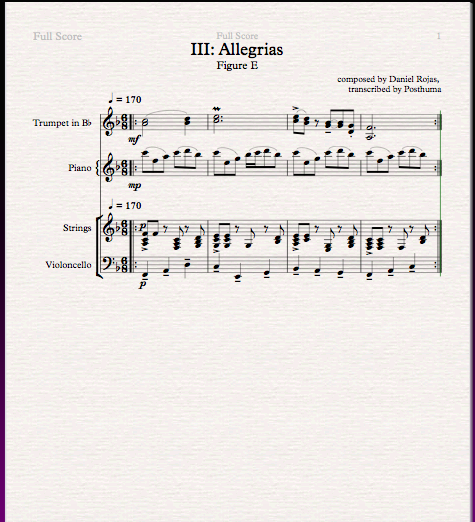



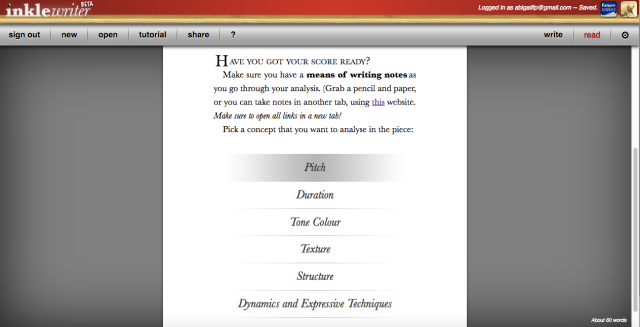
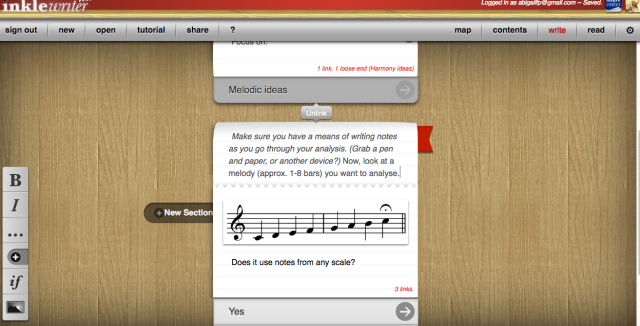 All they have to do is open the underlined link on the first page – as you can see, and voila, they have an in-browser notepad to take down notes. And believe me, they’re gonna need it.
All they have to do is open the underlined link on the first page – as you can see, and voila, they have an in-browser notepad to take down notes. And believe me, they’re gonna need it.